This post show the operations of how to use XTOOL X100 PAD2 to program smart key for Honda Civic 2015 smart keys.
Procedures:
Connect Xtool X-100 PAD II to Honda Civic
Enter the menu to select vehicle model “ACURA/Honda”

Agree the “Disclaimer”
Select “Smart Key System”
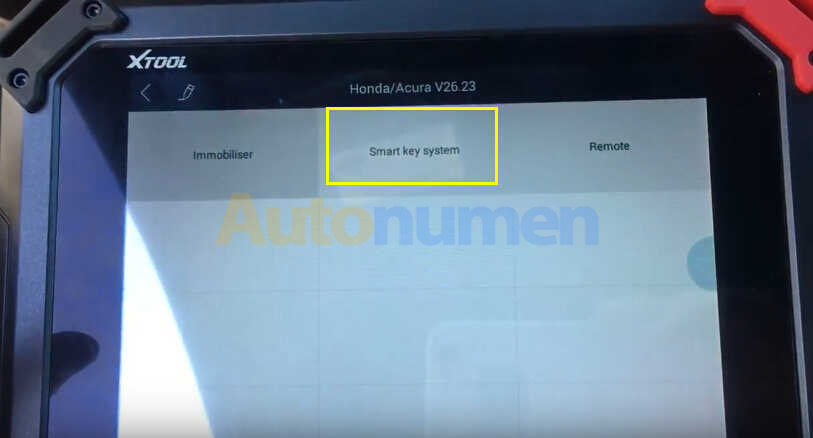
Select “Type 3(button)”
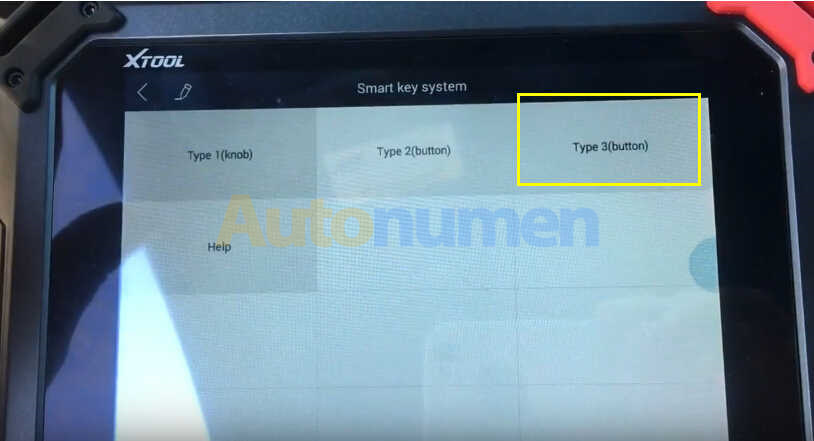
Select “All smart keys lost”
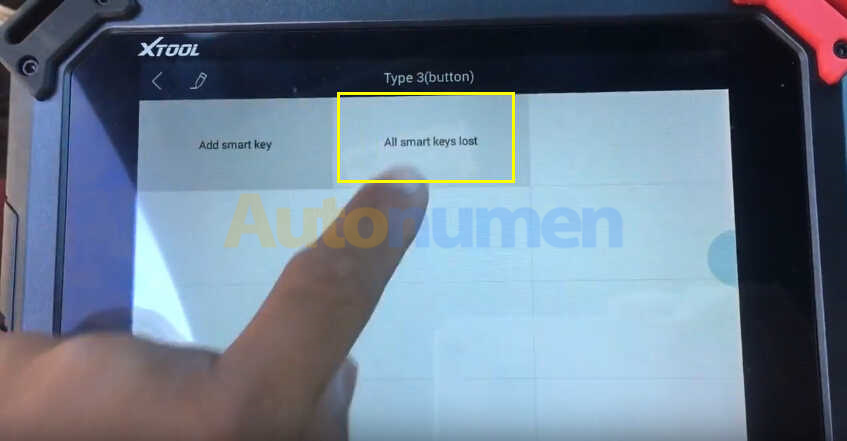
Follow the instruction to take all smart keys out of the car
Then click “OK” to continue
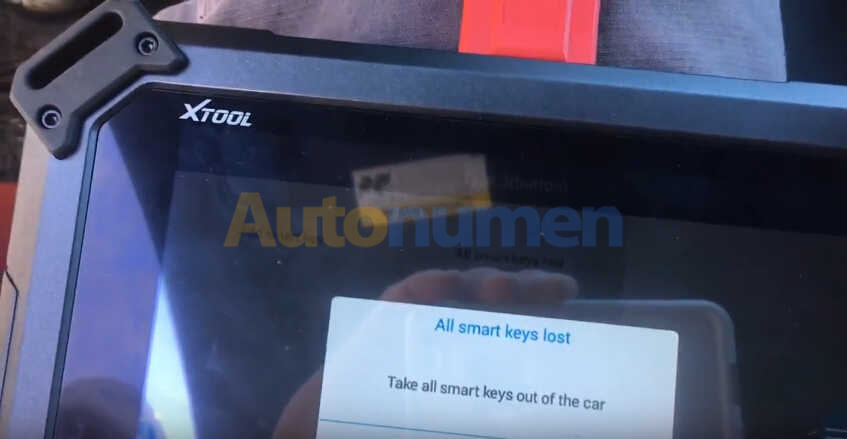
Put 1 smart key in the car
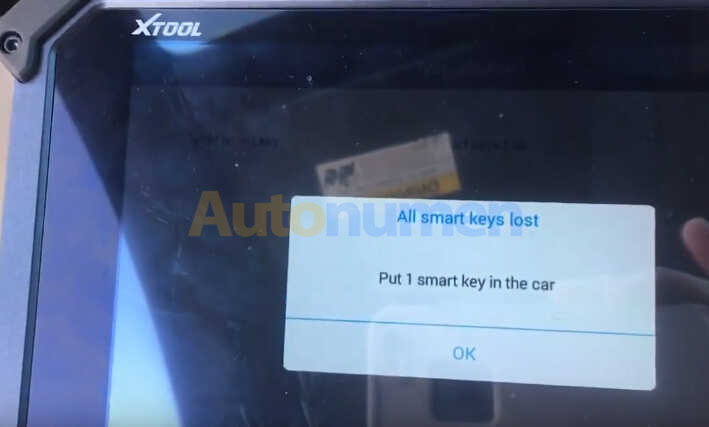
Double-click start button,whether ignition can be switched in?
Try it,here i click “Yes”
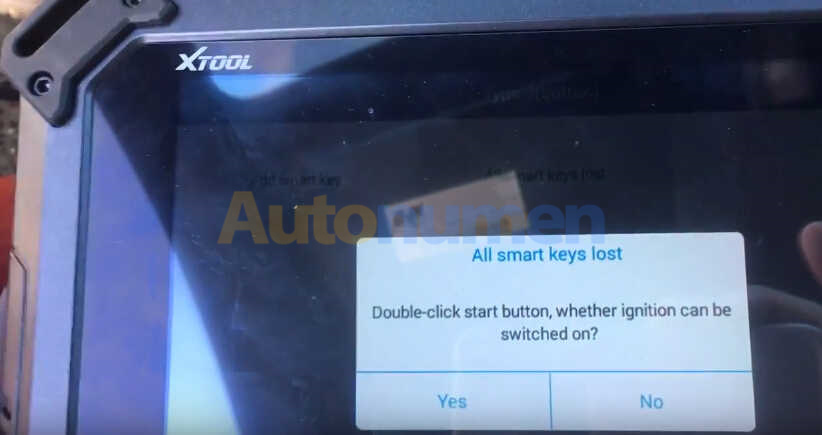
Please input the number of smart keys
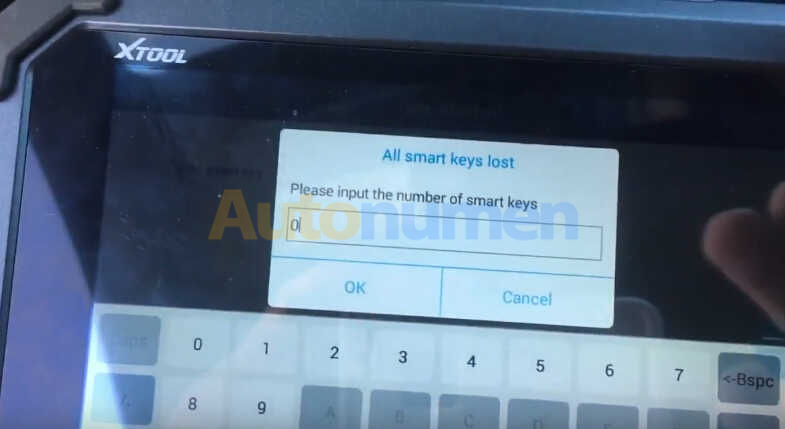
Take smart key out of the car
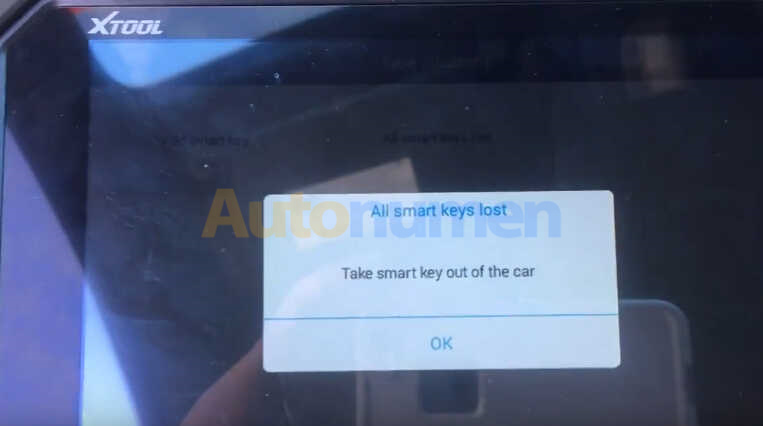
Put new smart key into the car
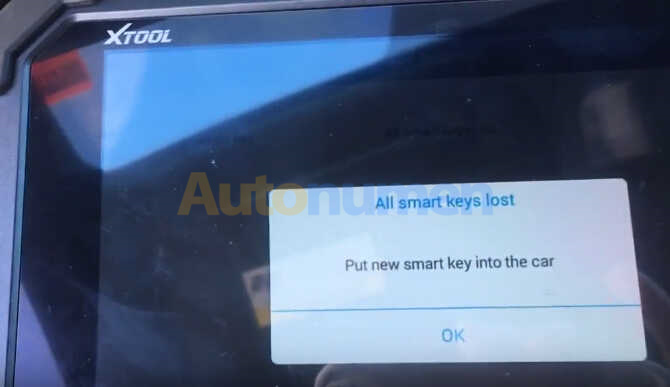
Switch ignition off
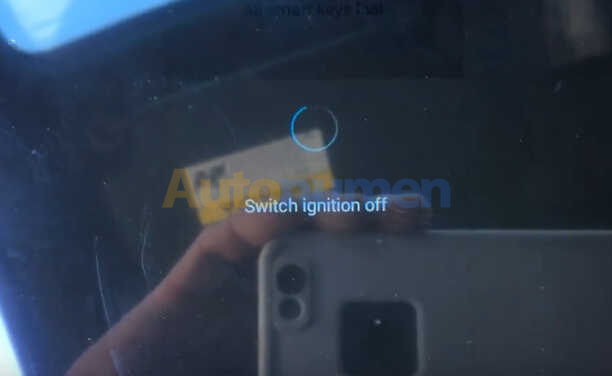
Switch ignition on within 15 seconds
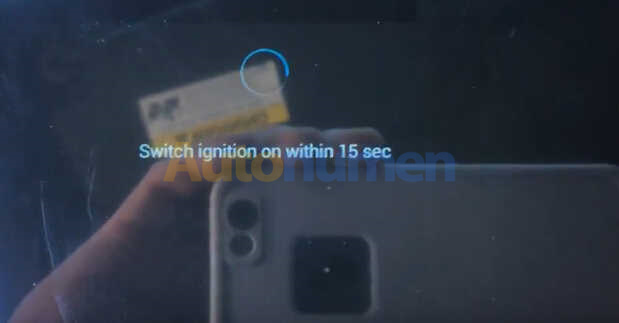
Whether security indicator light is extinguished?
Here click “Yes”
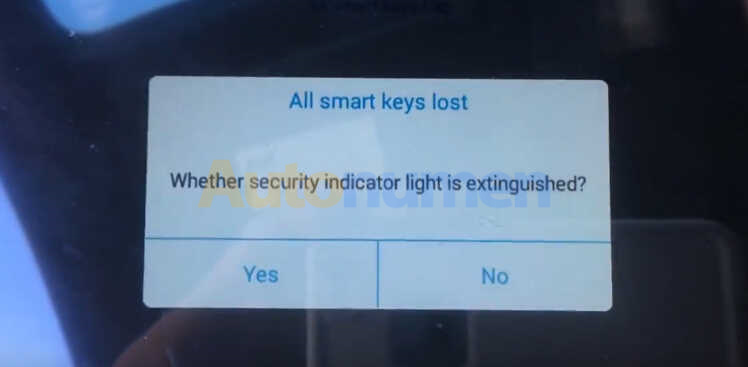
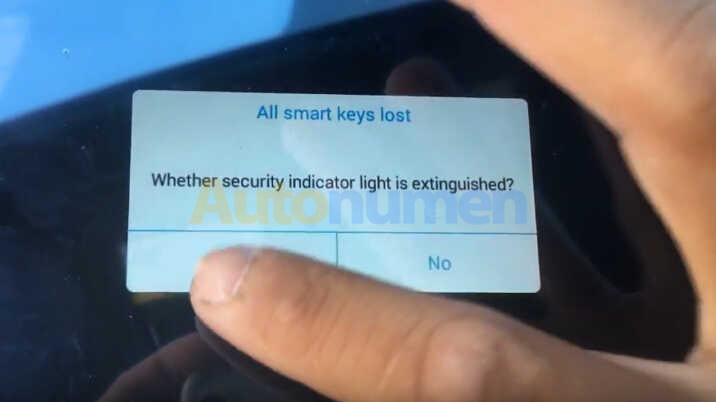
Switch ignition on within 15 seconds
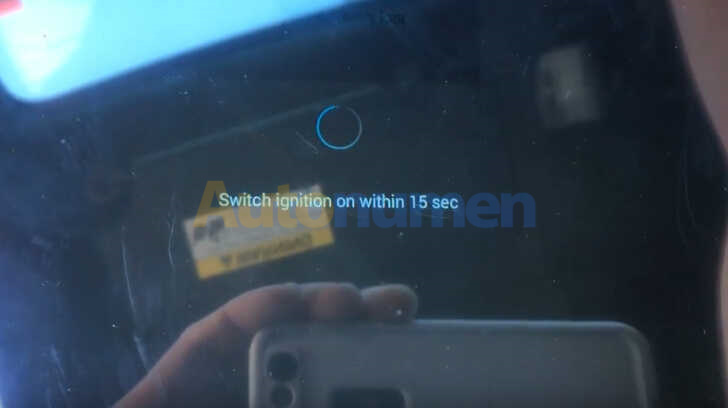
Switch ignition off
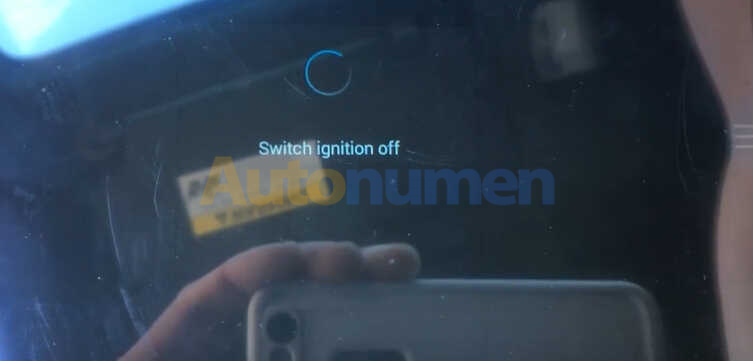
Switch ignition on within 15 seconds
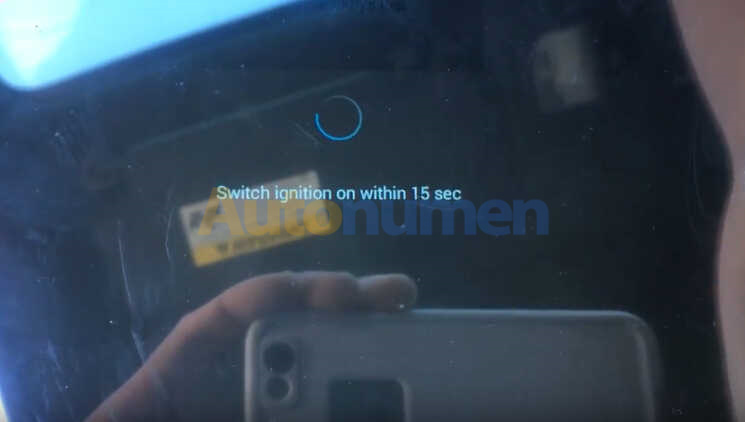
Program success
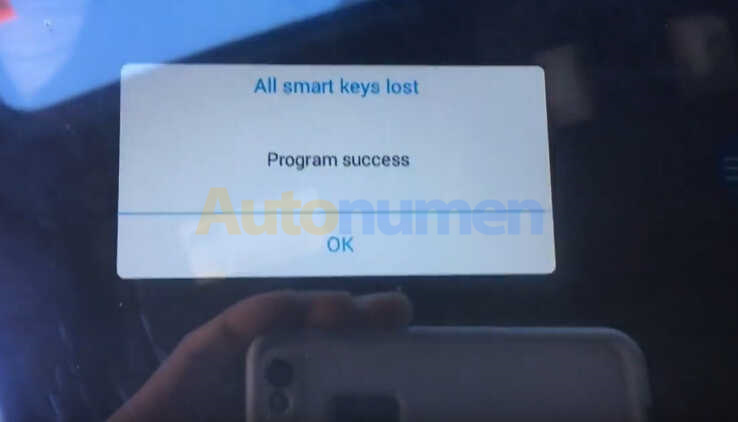
:: برچسبها:
Xtool X100 Pad2,X100 PAD 2,X-100 PAD 2,X-100 Pad2,Xtool X-100 PAD II,XTOOL X-100 PAD 2,XTOOL X-100 PAD2,Xtool X100 Pad2 Pro,Xtool X100 Pad2 Key Programmmer,xtool x100 pad 2 price,X100 PAD, ,
:: بازدید از این مطلب : 178
|
امتیاز مطلب : 0
|
تعداد امتیازدهندگان : 0
|
مجموع امتیاز : 0

